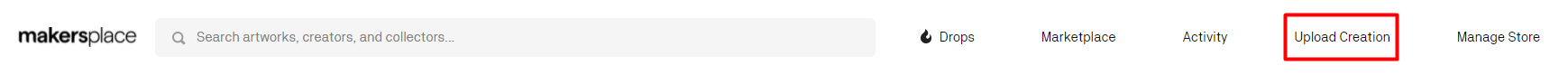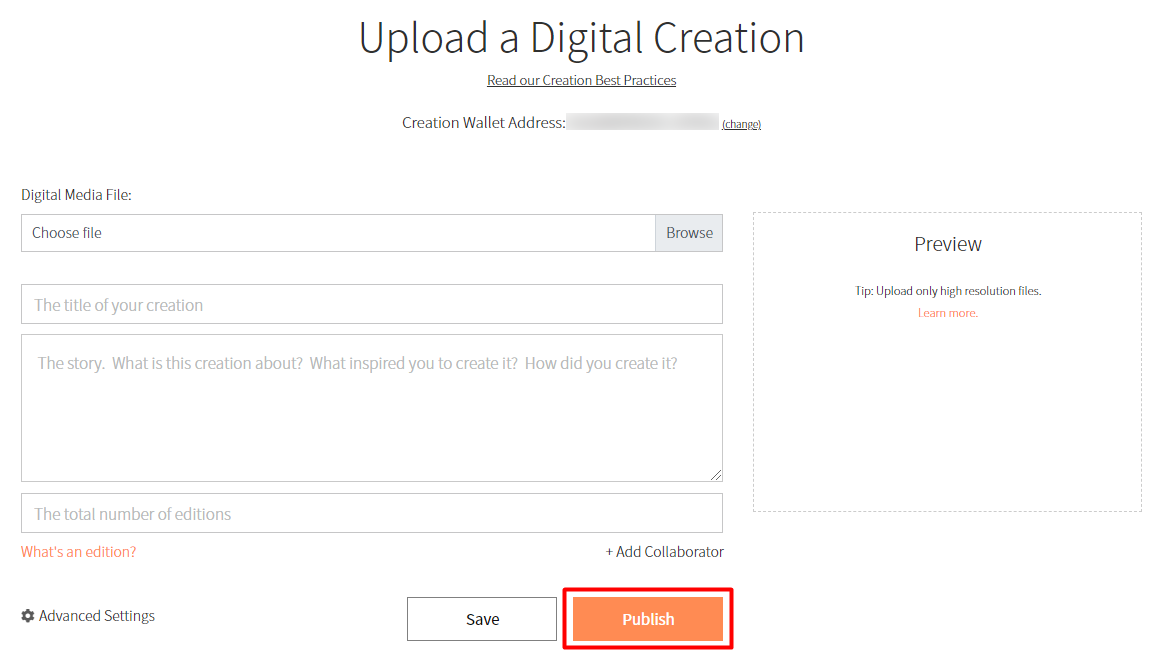Mint an NFT
Guide for Minting Gas
Keeping track of Gas will be very important for minting and we have created a guide here to help.
Minting Guides for each Marketplaces
IMPORTANT
- DON'T mint the same piece of work on different blockchains or even different marketplaces.
- If you must convert, you can burn the piece first (assuming it hasn't already sold), and then remint it on the new marketplace or blockchain.
MakersPlace has created a good creator guidelines here which you can read to know the best practices for choosing artworks to mint.
Each Marketplace have their own system and methods for Minting. You can check out the individual guide pages here.
Remember that the initial gas fee for OpenSea is approximately x2 GWEI gas price at the time of transaction.
Why is minting on Ethereum Network (after the initial gas fee) is free on OpenSea but not the other marketplaces?
The process of minting on OpenSea is called "Lazy Minting". The NFT will only be minted onto the blockchain after they are purchased or transferred to another wallet.
Minting on the Polygon Network is completely free and all transactions are gasless.
Minting Guide for MakersPlace
MakersPlace currently does not have a guide for their minting process but their minting page is very straightforward and easy to use.
The process of setting up can be confusing for new artists. So if you have any problems please either contact MakersPlace's support or send a message to Shinjurou in the Anifam Discord Server for support.
- Select "Upload Creation" at the top of the webpage after you logged in.
- Upload your creation and click "Publish" and just pay the gas fee that pops up and you're done!